手动步骤
1
2
3
4
5
6
7
8
9
10
11
12
| # 利用hugo命令创建对应的博客markdown文件
hugo new post/hugo/index.md
# 利用下述命令开启hugo博客的动态监听展示,并进行编写
hugo server -w -D
# 执行下述命令提交到source code master分支
git add -A
git commit -a -m "xxxx"
git push origin master
# 准备public
hugo
# 提交修改到public repo master分支
...
|
上面的手动步骤是发布的必要指令,但是感觉每次都敲,实在没多大必要。正巧上个项目用上了Github Actions,所以想着用工具去实现自动化部署。
Github Actions 配置步骤
创建workflows文件
在博客源码地址创建文件: .github/workflows/blog-depoly.yml
必须修改EXTERNAL_REPOSITORY字段,变成自己的repo name;
具体字段,可按需修改。
1
2
3
4
5
6
7
8
9
10
11
12
13
14
15
16
17
18
19
20
21
22
23
24
25
26
27
28
29
30
31
32
33
34
35
| name: github pages
on:
push:
branches:
- main # Set a branch to deploy
pull_request:
jobs:
deploy:
runs-on: ubuntu-20.04
steps:
- uses: actions/checkout@v3
with:
submodules: true # Fetch Hugo themes (true OR recursive)
fetch-depth: 0 # Fetch all history for .GitInfo and .Lastmod
- name: Setup Hugo
uses: peaceiris/actions-hugo@v2
with:
hugo-version: '0.110.0'
extended: true
- name: Build
run: hugo --minify
- name: Deploy
uses: peaceiris/actions-gh-pages@v3
if: github.ref == 'refs/heads/main'
with:
PERSONAL_TOKEN: ${{ secrets.PERSONAL_TOKEN }}
EXTERNAL_REPOSITORY: ellaann/ellaann.github.io
PUBLISH_BRANCH: main
PUBLISH_DIR: ./public
commit_message: ${{ github.event.head_commit.message }}
|
创建和配置PERSONAL_TOKEN
- 在个人GitHub页面,依次点击Settings->Developer settings->Personal access tokens进入页面。(参考路径地址:https://github.com/settings/tokens )
- 点击Generate new token,在Note中输入名称,在Select scopes选择workflow。
- 将生成的token复制出来为后续创建secret做准备,注意必须及时复制,一旦离开此页面后续就无法查看其值,只能重新创建新token。
- 进入对应的GitHub项目下,依次点击Settings->Secrets->Actions进入添加Action secrets的界面,点击New repository secret按钮。(参考路径地址:https://github.com/ellaann/ed-blog/settings/secrets/actions)
- 在出现的界面中name部分输入我们设置的值(
PERSONAL_TOKEN),Secret部分输入刚保存的token值,然后点击Add secret按钮
实现效果
当执行git push origin master后,GitHub Actions会开启自动构建部署,至此整个设置过程完毕。
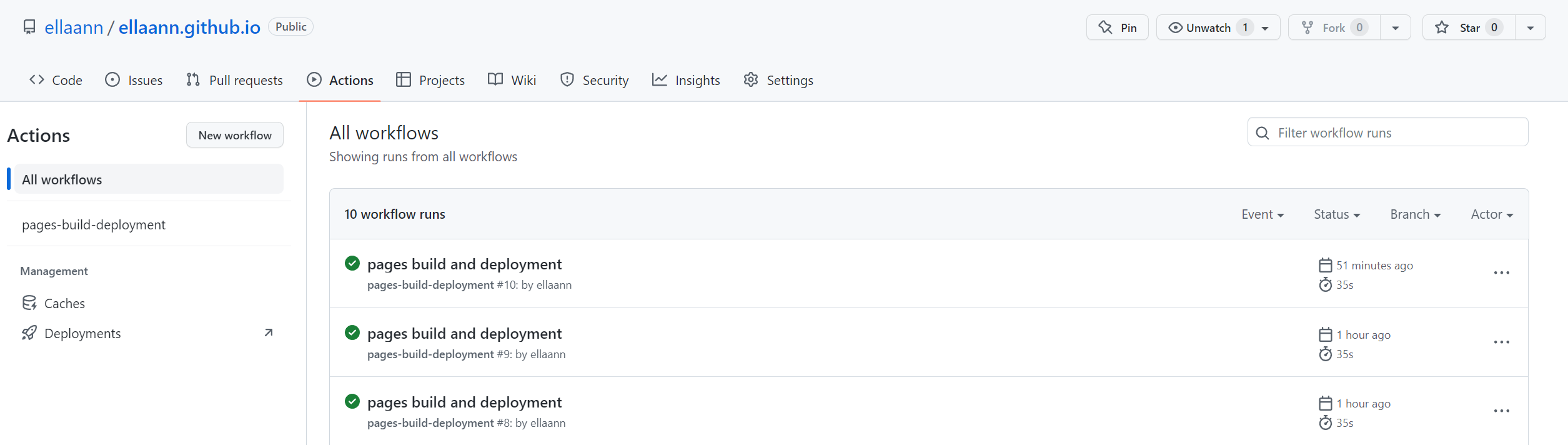
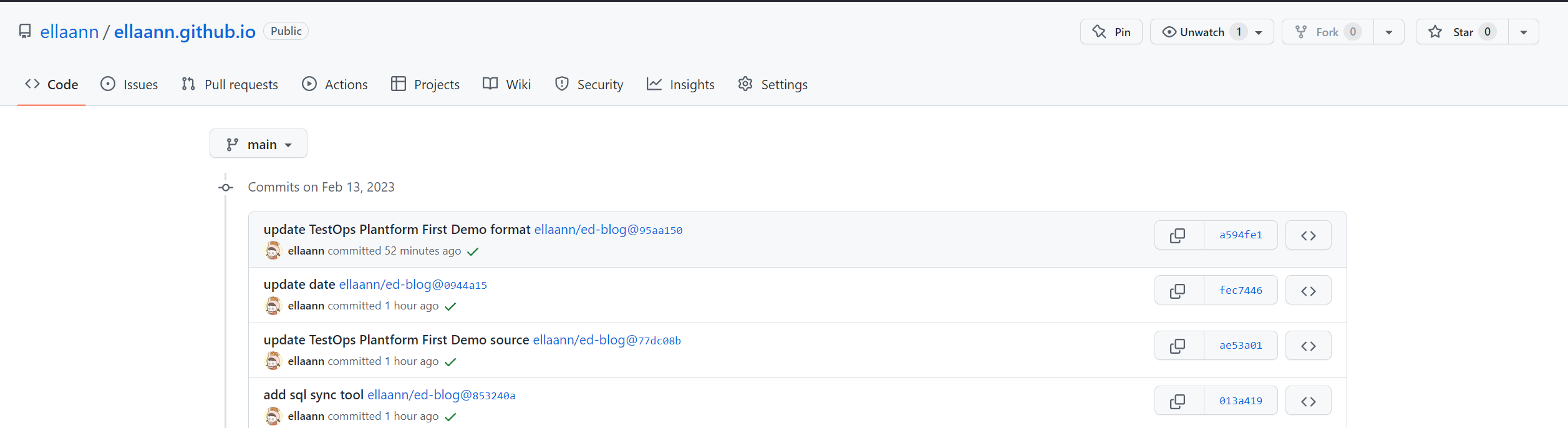 就是这样!希望你们也能成功~
就是这样!希望你们也能成功~
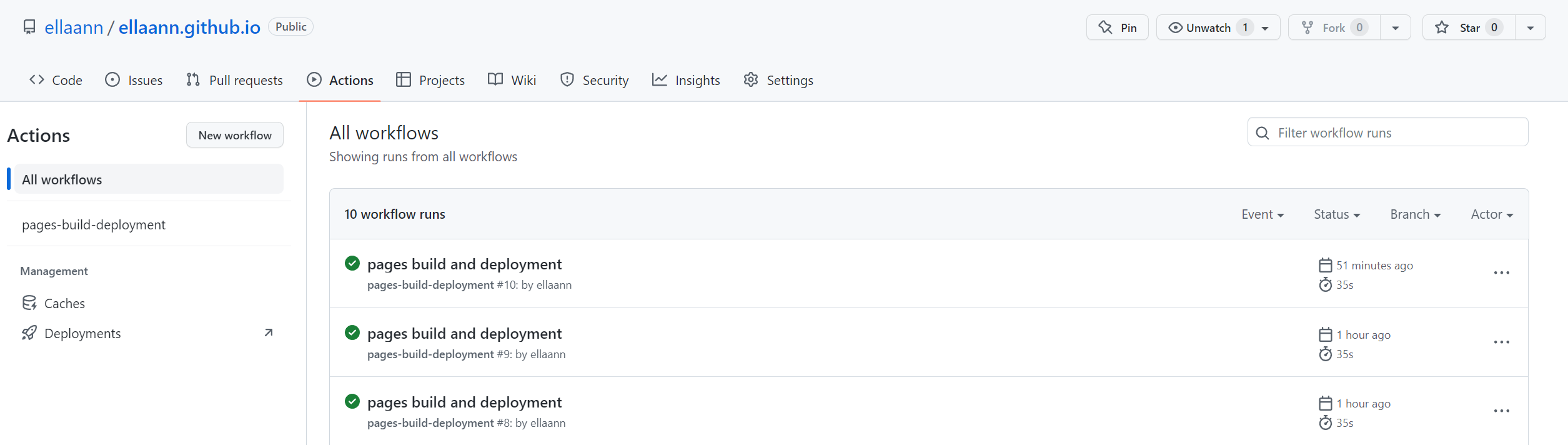
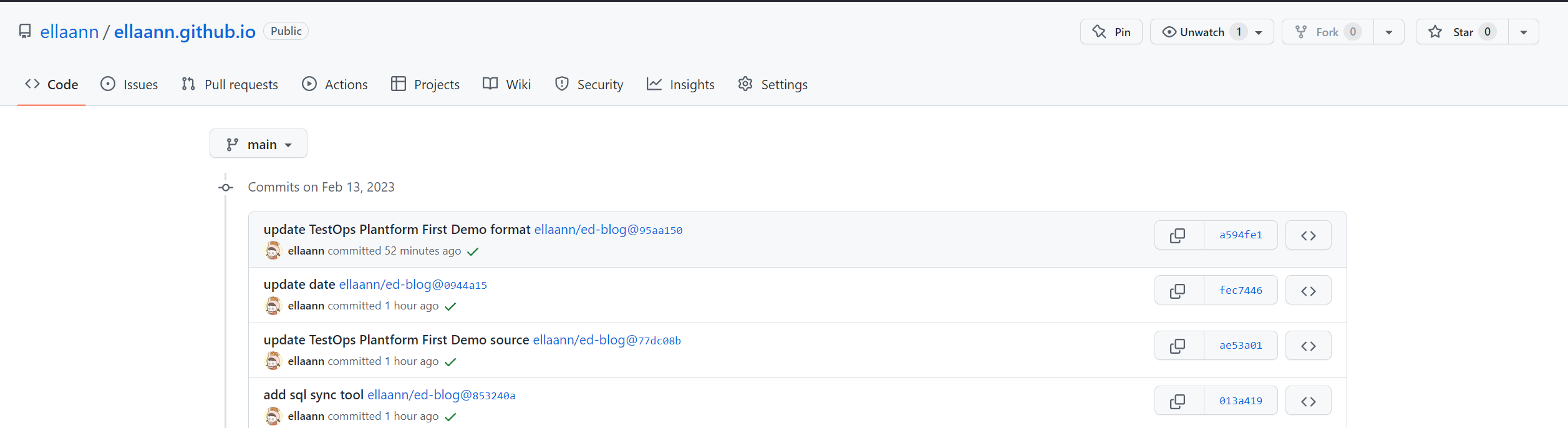 就是这样!希望你们也能成功~
就是这样!希望你们也能成功~